In the world of audio and video production, data is king. Whether you’re recording a podcast, editing a film, or producing music, the sheer volume of media files generated can be overwhelming. Managing, storing, and backing up these files efficiently is crucial to maintaining a smooth workflow and ensuring the safety of your valuable content. This is where a Network Attached Storage (NAS) device comes into play. In this blog post, we’ll explore the value of having a NAS in your audio or video studio, with a focus on the Synology brand and some of its competitors. We’ll also discuss the benefits of constant backup synchronization, using the NAS as a gateway server for file exchange, and some of the extra apps you can run on a NAS, such as surveillance with IP cameras.

What is a NAS?
A NAS is a dedicated file storage device that connects to your network, allowing multiple users and devices to access and store data centrally. Unlike traditional external hard drives, a NAS is designed to be always on and accessible, making it an ideal solution for studios that need to manage large amounts of data and collaborate with team members or clients.
Why a NAS is Essential for Audio and Video Studios
Centralized Storage and Accessibility
One of the primary benefits of a NAS is centralized storage. Instead of having files scattered across multiple external drives or computers, a NAS allows you to store all your media files in one place. This makes it easier to organize, search, and access your files, whether you’re working on a solo project or collaborating with a team.
For example, at RockScience, our studio in Newport, RI, we use a Synology NAS in a redundant RAID configuration to ensure that all our audio and video files are stored securely and can be accessed quickly by anyone on our team. This centralized approach not only streamlines our workflow but also reduces the risk of data loss due to hardware failure.

Constant Backup Synchronization
In the world of audio and video production, losing data can be catastrophic. A NAS provides a reliable solution for backing up your media files. Most NAS devices, including those from Synology, offer built-in backup software that allows you to schedule automatic backups of your files. This means that every time you save a project or record a new track, your data is automatically backed up to the NAS.
Moreover, many NAS devices support RAID configurations, which provide redundancy by storing data across multiple drives. In the event of a drive failure, your data remains safe and accessible. At RockScience, we use a redundant RAID configuration on our Synology NAS to ensure that our media files are always protected.
Gateway Server for File Exchange
Collaboration is a key aspect of audio and video production, and a NAS can serve as a gateway server for exchanging files with other studios or clients. With a NAS, you can set up secure file-sharing links that allow external users to upload or download files directly to and from the NAS. This eliminates the need for cumbersome email attachments or third-party file-sharing services, which often have size limitations and security concerns.
For instance, if you’re working on a film project and need to send raw footage to a post-production studio, you can simply upload the files to your NAS and share a secure link with the studio. They can then download the files at their convenience, without worrying about file size restrictions or data breaches.
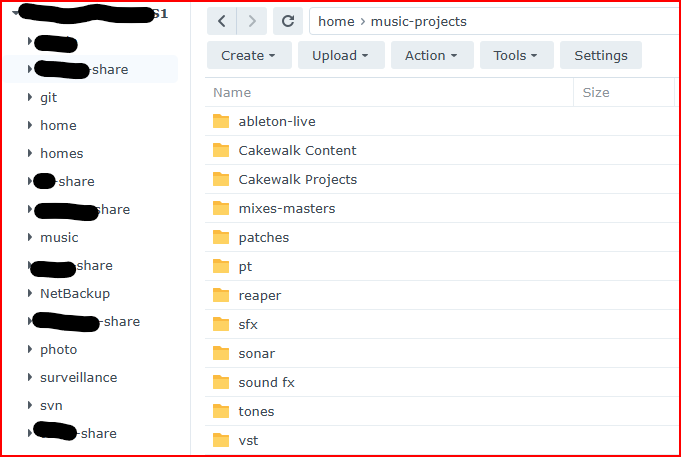
Above is a look at part of the file system in the NAS at Rockscience. home/music-projects is a constant sync of everything musical that is generated from any DAW we use. There is a similar one for raw-media for photography and video. On the left, you can see some “-share” directories which are landing zones for other studios and users to transfer data in and out.
Extra Apps and Features
Beyond storage and backup, many NAS devices come with a range of extra apps and features that can enhance your studio’s capabilities. Synology, for example, offers a wide variety of apps through its DiskStation Manager (DSM) operating system. These apps can turn your NAS into a multifunctional tool that goes beyond simple file storage.
Surveillance with IP Cameras
One of the standout features of Synology NAS devices is their ability to function as a surveillance system. With the Surveillance Station app, you can connect IP cameras to your NAS and monitor your studio remotely. This is particularly useful for studios that have expensive equipment and need to ensure the security of their premises.
- 4MP HD Resolution & Power over Ethernet (PoE): 4 megapixels (2560×1440), wired PoE camera supports 65 to 98ft long dista…
- Easy Plug and Play with NVRs: It can be plug and play with Anpviz PoE NVR. The 4mp poe camera works with other thrid par…
- Three Connection Ways to Choose: You can connect the poe camera with an NVR that supports the Onvif protocol. If you don…
- STARLIGHT ILLUMINATION & MIC – Stunning low-light 5MP performance with Starlight 1/2.7” image sensor and 5MP resolution …
- SMARTER SECURITY & STORAGE OPTIONS – Receive motion alert notifications and review footage via your smartphone with the …
- DAY OR NIGHT, RAIN OR SHINE – Built to weather any storm and the darkest of nights, this 5-Megapixel Turret PoE IP Camer…
- 【2K (2304×1296) High Definition】Capture every detail inside your home with crystal-clear 2K high definition video with t…
- 【Up, Down, All Around】This Pan/Tilt IP camera see everything across an entire room or walkway with the 360° horizontal a…
- 【Secure Local or Cloud Storage】Save footage continuously on up to a 512 GB microSD card (not included) or subscribe to T…
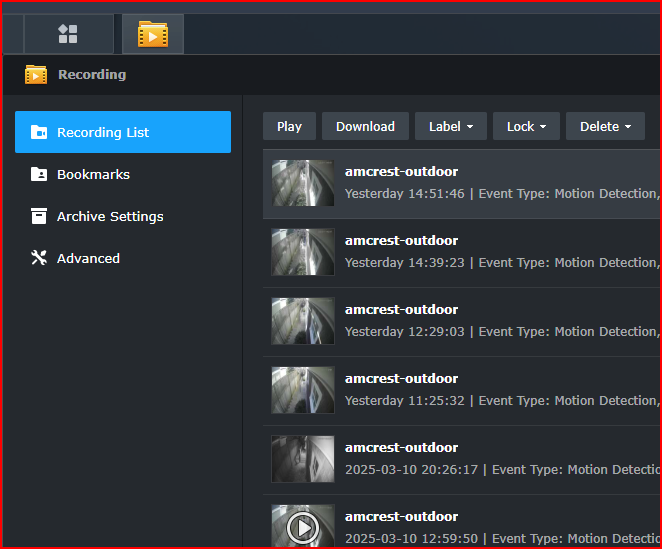
Surveillance Station allows you to record footage from multiple cameras, set up motion detection alerts, and even integrate with other security systems. This added layer of security can give you peace of mind, knowing that your studio is protected 24/7.
Using another package – Cloud Sync, the surveillance images from cameras are continually sync’d to an Amazon S3 bucket where they are kept for 90 days.
Media Server and Streaming
Another useful app for audio and video studios is the Media Server app, which allows you to stream media files directly from your NAS to compatible devices. This is ideal for studios that need to review footage or listen to audio tracks on different devices, such as smart TVs, tablets, or smartphones.
With the Media Server app, you can create a centralized media library that can be accessed by anyone in your studio. This eliminates the need to transfer files between devices, saving time and ensuring that everyone is working with the same version of a file.
Virtual Machine Manager
For studios that require advanced computing capabilities, Synology NAS devices also support virtual machines. With the Virtual Machine Manager app, you can run multiple operating systems on your NAS, allowing you to test software, run specialized applications, or even set up a virtualized environment for remote work.
This flexibility is particularly valuable for studios that need to run resource-intensive applications or collaborate with remote team members. By virtualizing your workflow, you can maximize the efficiency of your NAS and reduce the need for additional hardware.
Synology vs. Competitors
While Synology is a popular choice for NAS devices, there are several other brands worth considering, each with its own strengths and weaknesses.
QNAP
QNAP is one of Synology’s main competitors, offering a wide range of NAS devices that cater to both home and business users. QNAP NAS devices are known for their powerful hardware and extensive app ecosystem, which includes options for virtualization, surveillance, and multimedia streaming.
One of the key advantages of QNAP is its support for Thunderbolt connectivity, which allows for faster data transfer speeds compared to traditional Ethernet connections. This can be a significant benefit for studios that work with large video files and need to transfer data quickly.
Western Digital (WD)
Western Digital is another well-known brand in the NAS market, offering devices under the My Cloud series. WD NAS devices are generally more affordable than Synology and QNAP, making them a good option for smaller studios or those on a budget.
However, WD NAS devices tend to have fewer features and a less robust app ecosystem compared to Synology and QNAP. While they are suitable for basic storage and backup needs, they may not offer the same level of flexibility and functionality required by more advanced studios.
Asustor
Asustor is a lesser-known brand that offers a range of NAS devices with competitive pricing and features. Asustor NAS devices are known for their user-friendly interface and support for 4K video transcoding, making them a good choice for video production studios.
While Asustor may not have the same level of brand recognition as Synology or QNAP, it offers a solid alternative for studios that need a reliable NAS with good performance and a range of features.
Conclusion
In conclusion, a NAS is an invaluable tool for any audio or video studio, providing centralized storage, constant backup synchronization, and a gateway for file exchange. Synology, with its robust DSM operating system and extensive app ecosystem, is a top choice for studios looking for a versatile and reliable NAS solution. However, competitors like QNAP, Western Digital, and Asustor also offer compelling options, depending on your specific needs and budget.
At RockScience, our Synology NAS in a redundant RAID configuration has become an integral part of our workflow, ensuring that our media files are always safe, accessible, and ready for collaboration. Whether you’re a small studio or a large production house, investing in a NAS can significantly enhance your productivity, security, and peace of mind.
So, if you’re looking to take your studio to the next level, consider adding a NAS to your setup. It’s a decision that will pay dividends in the long run, allowing you to focus on what you do best—creating amazing audio and video content.






Leave a Reply