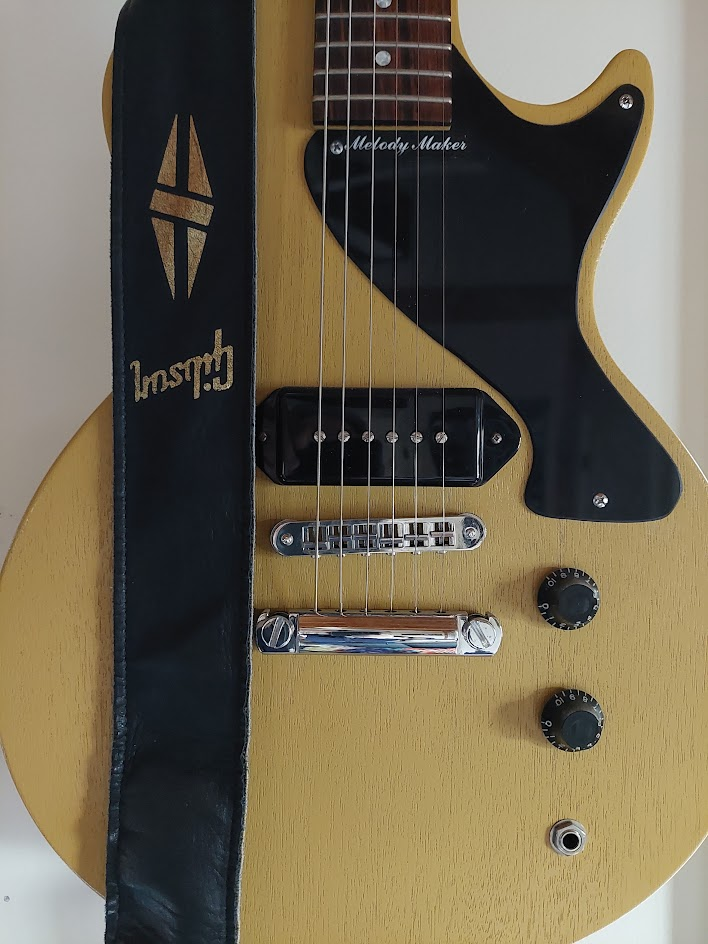For nearly two decades, the Focal Solo6 Be studio monitors have remained a staple in professional and project studios alike. When they first hit the market, they were instantly recognizable, perched on the console bridge in nearly every Mix Magazine cover shot. Their reputation for accuracy, clarity, and durability made them a must-have for engineers and producers looking for reliable nearfields that could translate mixes with confidence.

Today, the Solo6 Be is still a serious contender in the world of studio monitoring, offering exceptional performance at prices that are now surprisingly reasonable on the used market. At my studio, Rockscience, we’ve relied on a pair of these monitors for the past 20 years, and despite their age, they continue to impress. In the last three years, we’ve replaced the amplifiers in both units, but thanks to the availability of used parts and single replacement monitors, keeping them in top shape has been a straightforward process.
First Impressions and Build Quality
When I first set up the Focal Solo6 Be monitors in my studio, one thing became immediately apparent: I was mixing at lower volumes than ever before. The level of detail and resolution these monitors provided at reduced listening levels was nothing short of remarkable. Unlike other monitors that seem to lose clarity and articulation when played softly, the Solo6 Be maintains a full spectrum of frequencies with an incredible sense of balance. This means you don’t have to crank them up to make critical mix decisions, reducing ear fatigue during long sessions.
That said, these monitors love to be loud too. Push them, and they deliver powerful, uncolored, and dynamic sound with surprising authority for a speaker of their size. Their 6.5” “W” composite sandwich cone woofer and Focal’s signature Beryllium inverted-dome tweeter produce an incredibly detailed and balanced response across the spectrum, ensuring that your mixes translate well to other systems.
The build quality of the Solo6 Be is as solid as it gets. The cabinets are dense and well-damped, eliminating unwanted resonances. The front-firing bass port keeps the low-end tight and focused, even when placed near walls or in smaller rooms. These monitors were built to last, and our pair has stood the test of time without any structural issues.
Sound Performance and Mixing Experience
Low-End Clarity
One of the most impressive aspects of the Solo6 Be is its low-frequency accuracy. Unlike many nearfields that either hype or suppress the bass, the Solo6 Be delivers an incredibly natural and defined low-end. The tight, controlled bass makes it easy to judge low-end balance in a mix without needing a subwoofer. You won’t get the kind of extended low-frequency response that larger three-way systems or dedicated sub setups offer, but for most mixing and tracking applications, these monitors provide all the low-end clarity you need.
Midrange Precision
The midrange is where the Solo6 Be truly shines. Vocals, guitars, synths, and percussive elements come through with exceptional detail and presence. If there’s any buildup in the mids, you’ll hear it immediately. This precision makes it easy to dial in EQ and compression decisions with confidence. If your mix sounds good on these, it’ll sound good just about anywhere.
High-End Detail
Thanks to the Beryllium tweeter, the high frequencies on the Solo6 Be are crisp, open, and highly detailed, without ever sounding harsh or fatiguing. Many tweeters in studio monitors can introduce artificial brightness that may mislead your mixing decisions, but the Solo6 Be delivers a natural top-end that allows you to hear subtle reverb tails, transient details, and harmonic textures with clarity.
Stereo Imaging and Depth
The stereo imaging on these monitors is outstanding. The soundstage is wide, deep, and precise, allowing you to place instruments in a mix with pinpoint accuracy. Panning decisions are effortless, and the sense of front-to-back depth makes it easy to judge reverb and spatial effects. The transient response is incredibly fast, which helps reveal subtle dynamics and micro-details that can often be missed on less revealing speakers.
Reliability and Longevity
As mentioned earlier, our pair of Solo6 Be monitors at Rockscience has been in service for 20 years, and they’re still going strong. The only major maintenance we’ve had to perform was replacing the amplifiers in both units within the past three years. Thankfully, finding replacement parts was relatively simple due to the availability of used units on the market. If you ever experience a driver or amplifier failure, picking up a single used monitor for spare parts is an affordable and effective solution.

This kind of longevity is a testament to Focal’s commitment to quality and engineering. Many monitors from the same era have long since fallen out of favor due to aging components or outdated designs, but the Solo6 Be remains a respected and relevant choice.
The Used Market: A Hidden Gem
One of the biggest advantages of the Solo6 Be today is its affordable presence on the used market. Given their durability and repairability, picking up a used pair can be an incredible value. Many high-end studio monitors depreciate significantly over time, and while newer models like the Focal Shape series or the Trio6 Be have introduced modern innovations, the Solo6 Be still holds its own against most competitors.
If you’re considering a pair, here are a few tips for buying used:
- Test both monitors together – Ensure there are no major tonal imbalances between the two speakers.
- Listen for amp noise – Some aging units may develop amplifier hiss or hum, which could indicate worn components.
- Inspect the tweeters and woofers – Check for damage, as replacement drivers can be costly.
- Confirm amplifier functionality – If one monitor has a faulty amp, make sure you can source a replacement.
- Look for single-unit deals – If you already own a pair and need spare parts, picking up a single used monitor is a cost-effective way to keep them running for years.
Final Thoughts: Still a Top Choice
The Focal Solo6 Be has proven itself to be one of the most reliable, detailed, and versatile nearfield monitors ever produced. Two decades after their debut, they continue to be a go-to choice for engineers and producers who demand clarity, precision, and longevity in their monitoring setup.
At Rockscience, our Solo6 Be monitors have been essential tools in countless projects, and we have no plans to replace them anytime soon. Whether you’re buying them new (if you can find them) or picking up a well-maintained used pair, you’ll be investing in a piece of monitoring history that still competes with some of the best modern options available today.
If you’re looking for monitors that have truly stood the test of time, the Focal Solo6 Be should absolutely be on your radar.